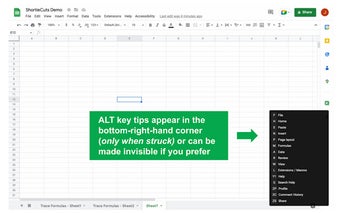ALT Key & Trace Formula Google Sheets Add-in: Excel-style Shortcuts and More
The ALT Key & Trace Formula Google Sheets Add-in, developed by ShortieCuts, is a powerful extension for Google Sheets that brings Excel-style shortcuts and additional features to enhance your productivity. With a 14-day free trial and no credit card required, this add-in is accessible to all users.
One of the key features of this add-in is the ability to use ALT-key shortcuts, similar to those found in Excel. This allows you to perform common tasks quickly and efficiently, such as centering text, grouping rows/columns, changing font color, and adding borders. With over 300 ALT-key shortcuts available, you'll find yourself completing tasks in Google Sheets with ease.
Another useful feature is the ability to trace formulas. By using CTRL + ] and CTRL + [, you can easily trace dependents and precedents in your spreadsheet, helping you understand the relationships between cells. Additionally, you can return to a previous cell using the F5 key, making navigation within your spreadsheet seamless.
In addition to these features, the add-in offers goal seek functionality, allowing you to find the desired value for a cell based on a target value. You can also insert and delete rows and columns like in Excel, making it easier to manipulate your data. The add-in includes an easier-to-see color palette selection, allowing you to choose colors more effectively.
Please note that this app is currently in beta, and the developers welcome feedback. If you have any suggestions or encounter any issues, you can reach out to the developers at
Overall, the ALT Key & Trace Formula Google Sheets Add-in is a valuable tool for users who want to improve their productivity in Google Sheets. With its Excel-style shortcuts, trace formulas, and additional features, it offers a seamless and efficient experience for users. Try it out today and see how it can enhance your Google Sheets workflow.